Factory Reset Protection (FRP) also known as Activation Lock is a security feature to protect your Android device from unauthorized access. This was introduced on android devices with android version 5.1 and higher.FRP is automatically activated when you set up a google account on your device. Once FRP is activated, it prevents use of a device a factory data reset(hard reset)until you login with the same google account or gmail account.
Requirement Needed For The FRP Bypass
1. Wifi connection
2. A Sim Card
1- Contact To Site Admin For Submit Your Order +3(Whatsapp only) 2- If You Have Bulk Devices We Can Negotiate The Price:) 3-Service Available Timing MON- FRI 7:30AM-6:30PM SAT-SUN 10AM-2PM 4-Kindly Make Sure Phone Is Asking For NETWORK UNLOCK CODE. 5-If You Buy The Code For FOREVER LOCKED Device Which Is Not Possible For Unlock By Code In That Case We Are Not Responsible. In order to receive a network unlock code for your Itel A14 you need to provide IMEI number (15 digits unique number). It can be found by dialing.#06# as a phone number, as well as by checking in the phone settings of your device. Simple and easy way to remove a network blockade from your phone Itel A14. Steps To Bypass FRP On Itel A14 1. Insert a Sim Card into the phone. Then connect to a hotspot by making use of another WiFi Connection. After it is successfully connected, now go back to the welcome page and click on emergency call icon. Double tap on Emergency information. Remote Unlock You provide us with easy to find details of your phone e.g. The type, the IMEI number, brand and model, or country and the network that supplied the phone. This information is then used to provide an unlock code to unlock your phone. You simply follow the instructions we provide, and the phone will be unlocked - easy!
Steps To Bypass FRP On Itel A14
1. Insert a Sim Card into the phone
2. Then connect to a hotspot by making use of another WiFi Connection.
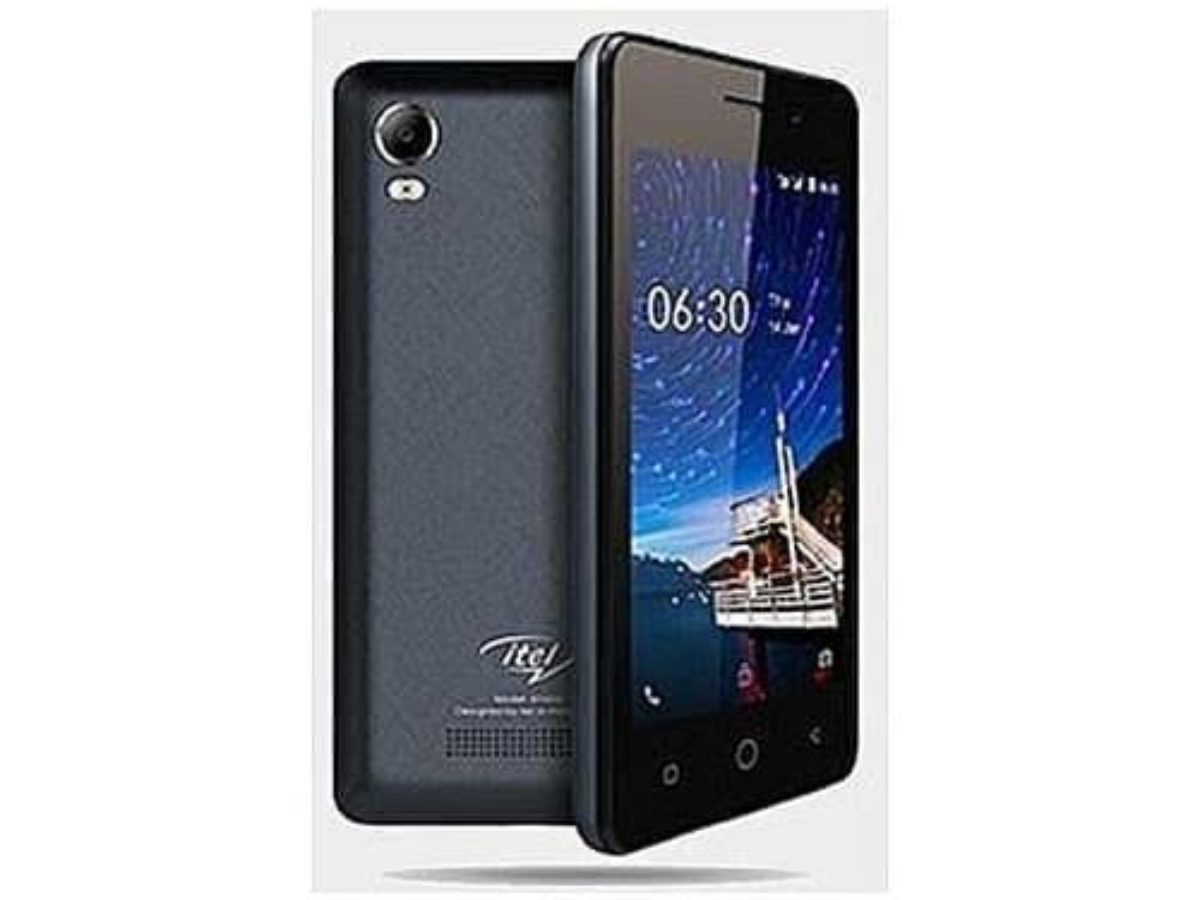
3. After it is successfully connected, now go back to the welcome page and click on emergency call icon.
4. Double tap on Emergency information

5. You should now have access to choose and edit a contact from the sim card you inserted earlier.
6. Tap on the 3 dot at the edge of the contact editing.
7. Click on share, this should pop up some apps you can share with, long press MMS.
8. Now you have tap App info,scroll down and select SMS app.
9.Click on Opening links,scroll down and select Youtube.Now click on Youtube.
10.Click notifications then you will see a setting icon,select it the click on about then youtube terms of services.
11.You will be brought to chrome browser tap accept-next-no thanks then search https://albastuz3d.net/.
12.Download frp bypass applications.
Download google account manager apk
Download Frp Bypass apk
- Wait until downloading finish.
- After that, tap on “right top Conner” from your chrome browser then select downloads
- There you can see both downloaded applications .
- Tap on “Google Account Manager ”.
- Wait few seconds until you receive “Tecno Internet” popup window.
- Tap on “Settings”, and then enable the option of “Allow from this source”.
- Now tap on “Back key”.
- Tap on > Next > Next >Install > Done.
Congrats, we have installed google account manager successfully.
- Tap on “and FRP Bypass app” app to install it.
- Tap to > Install > Open.
- Now you will “Retype Password” screen, simply tap on “3 dots” from top right corner & select “Browser Sign-in”.
- Now you will have “Google Sign in” screen.
- Sign in there with your any valid gmail account to bypass google account All Tecno.
- After restart your Tecno device & complete initial setup to access your device easily.
With the above step you should be able to bypass Tecno FRP without much effort, in case you don’t understand the steps, go through this video below for better understanding, please show little appreciation in the comment below or ask questions to grant our effort and don’t forget to subscribe to our youtube channel for more solutions.
Download and Install Stock ROM On Itel A14 [Official Firmware]: The Itel A14 is powered by a Spreadtrum CPU. The firmware is for SPD versions. The firmware is around 683 MB so we recommend having a stable wifi while downloading the firmware. This ROM can be flashed using SPD Flash Tool. The Official stock firmware name is Itel_A14_SC7731e_20180608_8.1.0_SPD.zip. The Firmware is based on Google’s Android 8.1 Oreo OS.
The official Stock Firmware / Flash File of Itel A14 is now available for download. You just need to ask for the permission to download the file. We are sharing a step by step guide to install the Itel A14 Official Firmware. Don’t try to skip any step because every step has it’s own importance in this guide if you don’t follow the guide correctly you may end up bricking your device. We have collected more information about Itel A14 Stock ROM down if you want you can read it from down.
The installation process is quite easy just you have to download the required things from the download section. For installing this stock ROM you have to take the help of SPD Flash Tool software. If you already knew the process of installing then you don’t need to take the help of installation part or if you don’t know the process then you can take the help of the installation part.
Install Official Stock ROM On Itel A14 (Back to stock, Unbrick, Unroot and Fix Bootloop)
There are loads of benefits of having the stock ROM of an Android device. You can Fix Bootloop and Black screen issue by flashing back the stock firmware. If you are facing some software related issues, then you can flash the stock ROM to fix that. You can Unbrick and unroot your device by flashing back the stock firmware which will give you your device’s warranty back.
Itel A14 Stock ROM Details:

- Download Format: Zip Verison
- Firmware Type: Official
- Tool Supported: SPD Flash Tool
- Gapps File: Included
- Device Supported: Itel A14
Itel A14 Frp
[/mks_pullquote]What Is Stock ROM and What are its benefits?
Stock ROM’s are the ones that come pre-installed on phones or tablets. These are the versions of Android developed by the OEM’s for making their phones look unique. They also come pre-installed with certain apps.
The reason for the usage of Custom ROM’s over Stock ROM’s are:
1) Security: These ROM’s are developed by big companies and hence there are fewer chances of malware/ virus affecting the phone.

2) Warranty: Installing a Custom ROM needs root access and this voids warranty of your smartphone in most cases. A lot of OEM’s do not allow the root access or customization.
3) Pre-installed apps and features: A lot of these ROM’s come with pre-installed apps which are sometimes useful. These apps vary between different manufacturers and even for models. Some OEM’s also give their customers premium features like Launchers, wallpapers, home screen, etc.
The Advantages Of Itel A14 ’s Stock Firmware
- Flash Stock To Unbrick your Itel A14
- Flash Stock ROM to Fix the bootloop problem.
- Upgrade and Downgrade Itel A14
- Unroot or Fix Bugs on your phone.
- To fix the lag or stutter on Itel A14
- Revert back to stock to gain your warranty.
Related Posts
Disclaimer:
RootMyGalaxy.net is not responsible for any damage happened to your device(s) while following this guide so please proceed at your own risk. However, we would be happy to help with any problems within our reach
Pre-Requirements:
- Make sure battery percentage is more than 60%
- Install ADB & Fastboot drivers on your computer. Guide: For Windows or For Mac or Linux
- Now Enable Developer option.
- Create a nandroid backup on your device.
Download Itel A14 Flash File / Stock ROM
- Download Latest SPD Flash Tool
- Download Stock ROM For Itel A14 (Official) || credit: firmwarefile
Steps To Install Official Stock ROM On Itel A14
- First, Download and extract Spreadtrum Upgrade Tool (SPD Tool) on your computer.
- Now, open UpgradeDownload.exe. (ResearchDownload)
Itel A14 Da Files
- Once Spreadtrum Upgrade Tool is launched, connect your Android device to the computer
- Once your Smartphone is connected successfully to the PC, click on the Load Packed (Port) Button and add the .pac file (Stock ROM (.pac) Version).
- After adding .pac ROM file in Spreadtrum Upgrade Tool, click on the Start Downloading button to begin the flashing.
- This will start the downloading and flashing process and between the process, your device will restart many times.
How To Unlock Itel A14 Phone Case
- You will see Green Passed Message in Spreadtrum Upgrade Tool, once the flashing is completed. Done!!
How To Unlock Itel A14 Phone Android
- You have successfully flashed the stock firmware with SPD Tool. Go to Settings > About Phone > Check firmware to confirm that.
How To Unlock Itel A14 Phone Screen
Rootmygalaxy a.k.a RMG was started in 2015 with a solo goal of Helping users with easy How-to guides. Slowly the website started sharing exclusive Leaks and Tech News. In these 5 years, we have been credited by the likes of Forbes, CNBC, Gizmodo, TechCrunch, Engadget, Android Authority, GSM Arena and many others. Want to know more about us? Check out ourAbout Us pageor connect with us ViaTwitter, Facebook, YoutubeorTelegram.